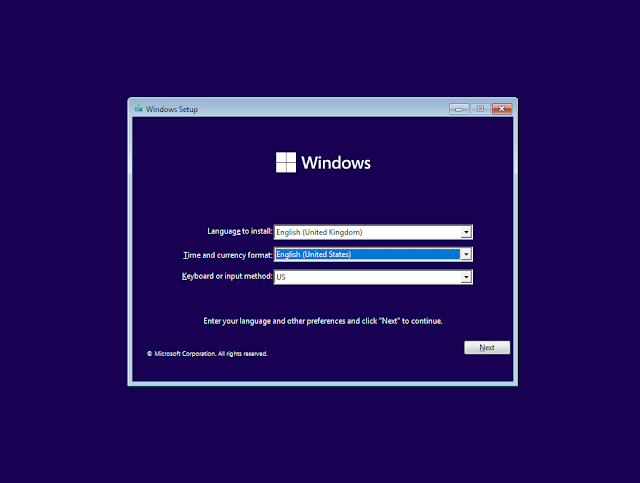How to install windows 7 ISO
how to install windows 7 with USB pen-drive windows 7 is one of the best operating system ( OS ) windows 7 is best for older desktop and laptop that supports DDR2 and DDR3 ram Windows 7 easy to install with just one pen drive(at least 8 GB ) and windows 7.ISO we suggest use SSD for fast installation process Tools https://shorturl.at/5zEj5 and Rufus software is best download link https://rufus.ie/downloads/ for Rufus help https://rufus.ie/en/ ______________________________________________________________________ WINDOWS 7 ISO 1 . 32 bit version ( best if u have less than 4 GB ram PC ) 64 bit version ( best if u have more than 4 GB ram PC) system requirements *1 gigahertz (GHz) or faster 32-bit (x86) or 64-bit (x64) processor* *1 gigabyte (GB) RAM (32-bit) or 2 GB RAM (64-bit) 16 GB available hard disk space (32-bit) or 20 GB (64-bit) windows 7 <<<>>> ...